In the fast-paced world of IT professionals, engineers, and decision-makers, managing multiple calendars can be a daunting task. With meetings, deadlines, and personal commitments scattered across different platforms, the challenge is real. Have you ever missed an important meeting because it was on a calendar you forgot to check?
That's why I'd like to review with you the best calendar synchronization apps in 2024, designed to simplify your schedule and keep everything in order. From Google Calendar to Outlook, we'll dive into the best tools to help you stay organized and efficient without having to manually update your events.
Why Use a Calendar Synchronization Application?
Synchronization helps avoid conflicts and oversights. You might use Google Calendar for personal projects, Outlook for work, and iCloud for family events. A synchronization app consolidates all these events in one place, providing a clear overview of your schedule.
Without synchronization, you risk missing important meetings or scheduling duplicate events. These mistakes can lead to wasted time, frustration, and even missed opportunities. Furthermore, manual calendar management is tedious and prone to human error.
Synchronization applications automate this process, ensuring that every event is updated in real time on all your calendars. They also offer advanced features such as:
- Customization of synchronization rules.
- The ability to share scheduling links.
- Enhanced security options.
In short, a calendar synchronization application is an indispensable tool for optimizing your time management, improving your productivity, and reducing the stress associated with managing multiple professional and personal commitments.
How to Choose the Best Calendar Synchronization App
Choosing the best calendar synchronization application depends on several key factors:
- Compatibility with your existing calendar platforms, such as Google Calendar, Outlook, or iCloud. My advice is simple: make sure the app supports all the platforms you use daily!
- Features offered: look for options like real-time synchronization, customization of synchronization rules, and the ability to share scheduling links. A good application should also offer an intuitive, easy-to-navigate user interface.
- Security: check whether the application uses robust security protocols such as OAuth2 and whether it guarantees that your data will not be stored or analyzed.
- Cost: compare different pricing options to find an application that offers the best value for money. Some apps offer free trials, which can be useful for testing features before making a financial commitment.
- External opinions: user reviews or recommendations from professionals in your field. Feedback can give you a clear idea of an application's reliability and effectiveness. You know the power of word of mouth! I invite you in particular to consult Capterra.
By taking these criteria into account, you'll be able to choose the calendar synchronization application best suited to your specific needs.
1 - SyncThemCalendars
SyncThemCalendars is a straightforward and highly effective calendar synchronization tool designed specifically for Google Calendar & Microsoft Outlook users.

Supported Applications and Main Features
SyncThemCalendars exclusively supports Google Calendar, making it a targeted solution for users who rely on Google's ecosystem. Here are its standout features:
- Quick Setup:
- Synchronizing your Google calendars takes just a few clicks, requiring no technical expertise.
- Customization:
- Create detailed synchronization rules, allowing you to choose what information to sync (e.g., titles, descriptions, locations).
- Automation:
- Once set up, synchronization happens automatically without manual intervention.
- Real-Time Updates:
- Ensures all changes are reflected immediately across your calendars.
Rates
SyncThemCalendars offers a simple, affordable pricing model:
- Monthly Plan:
- $5 per month.
- Annual Plan:
- $48 per year (saving you $12 annually).
A 14-day free trial is available for users to test the app before committing.
Advantages and Disadvantages
Advantages:
- Unmatched Ease of Use:
- Users can set up the tool in under 2 minutes, with just 5 clicks.
- Affordable Pricing:
- One flat rate for up to 5 calendars.
- Responsive Customer Support:
- The team is known for its responsiveness and willingness to accommodate user needs.
- Satisfied Users:
- SyncThemCalendars has a 4.9/5 rating, with customers praising its ability to simplify scheduling across multiple Microsoft & Google accounts.
Ideal Use Case
SyncThemCalendars is perfect for professionals, freelancers, and small business owners who rely on Google Calendar and need a no-frills, reliable solution for avoiding double bookings and managing their schedules with ease.
If simplicity, affordability, and ease of use are your top priorities, SyncThemCalendars is a game-changer. It excels at what it does: delivering reliable, real-time sync for Google Calendar & Microsoft Outlook users.
2 - CalendarBridge
CalendarBridge is a calendar synchronization application designed for professionals using multiple calendar platforms. It enables real-time synchronization of Google, Outlook, and iCloud calendars, ensuring that all your meetings, events, and appointments are always up-to-date on all your platforms.

Supported Applications and Main Features
CalendarBridge supports:
- Google Calendar.
- Calendars for Microsoft/Office 365 packages that include Exchange Online, Outlook (including @live.com, @hotmail.com, and @msn.com accounts).
- iCloud.
Features include:
- Real-time synchronization: events are updated instantly on Google and Outlook, and in 5 to 10 minutes on iCloud.
- Scheduling capability with link sharing: allows others to plan meetings by checking your availability on multiple calendars.
- Customizable synchronization rules: control which event details are synchronized, such as titles, descriptions, and participants.
- Advanced security: the application uses OAuth2 to secure connections and does not store data.
Rates
For 4 calendar accounts connected from the same domain, you can choose between:
- Basic license (2 synchronizations): $4 per month.
- Premium license (16 synchronizations): $8 per month.
- Pro license (36 synchronizations): $32 per month.
For 5 or more calendar accounts, you need a group account: starting at $3.20 per connection per month.
Advantages and Disadvantages
Advantages:
- Supports multiple platforms.
- Advanced customization of synchronization rules.
- Intuitive user interface.
- 14-day free trial.
Disadvantages:
- Does not support Microsoft 365 Personal and Microsoft 365 Family accounts, nor local calendars in the Outlook desktop application.
- Real-time synchronization is not immediate on iCloud: 5 to 10 minutes are required.
- Diverse licenses and pricing make the offer difficult to understand. The offer is designed both according to the number of calendars and the number of synchronizations you need.
- Prices climb very quickly as soon as you need more than 2 synchronizations.
- Mastering the tool can be a little tricky at first.
Now, let me introduce you to a similar tool, OneCal.
3 - OneCal
Like CalendarBridge, OneCal is a calendar synchronization application designed to simplify the management of multiple calendars in real time.

Supported Applications and Key Features
OneCal supports Outlook as well as Google Calendar. In terms of features, it offers:
- Real-time synchronization.
- The ability to synchronize multiple calendars in different directions.
- Customization: you choose the elements to be synchronized, such as titles, descriptions, and participants.
- Scheduling links: share links to allow others to schedule meetings by checking your availability.
- Secure OAuth connections.
Rates
Various pricing plans are available, including options for individual and corporate users, with a free 14-day trial period:
- Starter: 2 calendars for $4 per month
- Essential: 5 calendars for $8.3 per month
- Premium: 50 calendars for $25 per month
Advantages and Disadvantages
Advantages:
- Easy-to-understand pricing offer.
- Flexible customization options.
- 14-day free trial.
Disadvantages:
- Can be costly for users needing to synchronize multiple calendars.
- High learning curve if unfamiliar with this type of tool.
- Limited to Google Calendar and Outlook platforms.
OneCal and CalendarBridge are ideal for professionals looking for a robust, customizable solution to efficiently manage their various calendars, simplifying synchronization and improving time management.
Now, let's discuss a tool with features that go beyond calendar synchronization.
4 - Reclaim.ai
This tool is different from CalendarBridge or OneCal: it offers calendar synchronization, but also other options. Indeed, it uses AI to automate and manage your daily tasks.

Supported Applications and Main Features
Reclaim.ai only supports Google Calendar. Here's what Reclaim.ai offers:
- Real-time synchronization of Google Calendar calendars.
- Intelligent scheduling: automation of recurring tasks, 1:1 meeting scheduling, habit management, and automatic addition of flexible breaks to avoid meeting overload
- Integration with project management tools like Todoist, Asana, and Jira to schedule tasks directly in your calendar.
- Creation of scheduling links.
Rates
Reclaim.ai offers 3 paid subscriptions:
- Starter for small teams (up to 10 seats): $8 per month.
- Business for large teams (up to 100 seats): $8 per month.
- Enterprise for enterprise-grade support (over 100 seats): $8 per month.
Advantages and Disadvantages
Advantages:
- All intelligent scheduling features.
- Integration with numerous productivity tools.
- User-friendly, easy-to-navigate interface.
- Free for a single user, with reduced functionality.
Disadvantages:
- Currently limited to Google Calendar.
- Learning curve can be high for users unfamiliar with task management tools.
- Inevitably more expensive than a tool whose core functionality is calendar synchronization. The price includes AI functionality.
Reclaim.ai is ideal for professionals who not only want to synchronize their calendars but also optimize their time and automate their daily tasks for more efficient management. It's a versatile tool for advanced users, but its use is limited to Google Calendar accounts.
5 - Google Sync
Google Sync is a native solution for synchronizing Google Calendar with other calendars and devices. It keeps your events and appointments up-to-date on all your Google-connected devices. In other words, it's synchronization within the same account.
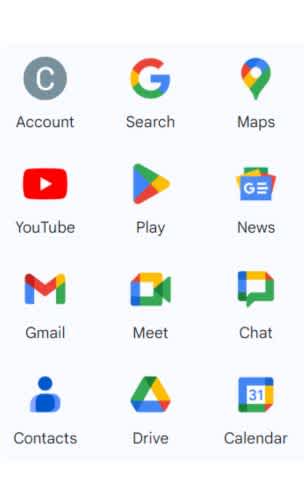
Main Features
Main features include:
- Automatic multi-device synchronization: events are updated in real-time on all connected devices. With Microsoft Exchange ActiveSync 12.1, when you make a change on one device, it's automatically carried over to all other devices connected to your Google Account. This includes changes to appointments or events, as well as new invitations or cancellations.
- Integration with Google Workspace: seamless synchronization with Gmail, Google Contacts, and other Google services.
Advantages and Disadvantages
Advantages:
- Integrated solution for Google users.
- No additional software installation required.
- Free of charge.
Disadvantages:
- Limited to Google products and services.
- Very limited functionality for synchronizing multiple calendars.
- Recognized security problem by Google: This is an old issue. While Google Sync is convenient for users, it poses challenges for IT teams. Companies using cloud applications to store sensitive data must provide credentials that are synchronized with Google's cloud. This includes storing personally identifiable information entered via autofill. If Google's server is compromised, this critical data could be exposed. To counter this risk, some IT teams have opted to disable Google Sync.
Moreover, Google Sync is not compatible with OAuth or two-factor authentication, nor with security keys, which considerably reduces data security.
Google is aware of this issue and has decreed that Google Sync will no longer be compatible with Google Workspace in autumn 2024.
In short, Google Sync is ideal for users looking for a simple, integrated solution for synchronizing their Google calendars with their devices, ensuring smooth, efficient schedule management, but it is insufficient for synchronizing different calendars with each other.
The extra one - Zapier
Zapier is an automation platform that enables you to synchronize calendar events by creating automated workflows, known as “Zaps”. Although mainly used for integrating various applications, Zapier also offers calendar synchronization between different platforms such as Google Calendar and Outlook.

Supported Applications and Main Features
Zapier supports Google Calendar and Outlook. Key features include:
- Customized workflow: create automations to synchronize events between different calendars.
- Multi-application: integration with over 6,000 applications, including project management and communication tools.
- Automated synchronization: configure triggers and actions to keep your calendars up-to-date.
Rates
Zapier offers 3 paid subscriptions:
- Professional for individuals: $19.99 per month.
- Team: $69.53 per month.
- Enterprise: contact for pricing.
Advantages and Disadvantages
Advantages:
- Highly flexible and customizable workflows.
- Compatible with a wide range of applications.
- Advanced security.
- A versatile tool
Disadvantages:
- A complex tool, with a high learning curve for new users.
- High prices.
Like Reclaim.ai, Zapier is ideal for professionals looking to automate their calendar synchronization and integrate this functionality with a wide range of applications for more efficient task management. However, if your goal is to find a simple application focused on synchronizing different calendars, Zapier can prove complex.
Let's sum it all up.
Comparison of Key Features
Comparing the key features of calendar synchronization applications helps you determine which one best meets your specific needs. Here's an overview of the main features of each application discussed:
This table highlights the main features of each application, making it easy to choose the one best suited to your synchronization and calendar management needs.
As you can see, each of these tools has its strong points and is fundamentally effective. However, they all have one weak point: their ease of use.
If you're looking for a simple synchronization tool that excels in this functionality, let me tell you about SyncThemCalendars.
Conclusion
Efficient management of multiple calendars is essential for modern professionals. Calendar synchronization applications such as CalendarBridge, OneCal, Reclaim.ai, Google Sync, and Zapier offer robust solutions for avoiding calendar conflicts and optimizing time management. By understanding the key features and benefits of each application, you can choose the one that best meets your specific needs. To find out more about the tools available and other time management solutions, don't hesitate to contact our sales team.


